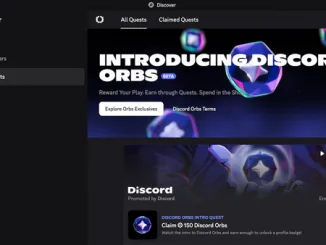The new Windows 11 will install Teams Chat into their operating system so that the users will be able to communicate with everyone directly from the Taskbar. This feature was missing in the earlier preview.
The company is looking to introduce all the features it had promised over time. The Teams Chat will initially be restricted to text messages. Later it will add features for audio and video calls, meetings, and screen-sharing, as confirmed by Microsoft’s Senior Program Manager Brandon LeBlanc.
You can begin a chat on the OS by simply clicking on the chat icon present on the Taskbar or by using the shortcut command Win+C. There is also an “Open Microsoft Teams” button which will allow a full windowed experience. Contacts on the Teams Chat can be added through an email address or phone number. If your contacts are not using Teams, then it will send an invitation via mail or SMS. It will also sync your contacts if you have used Skype or Outlook with your Microsoft account. If you download the Teams mobile app, contacts from your phone will also be linked to it. Invitations to join video calls or meetings can be made by copying the link and sending it over e-mail.