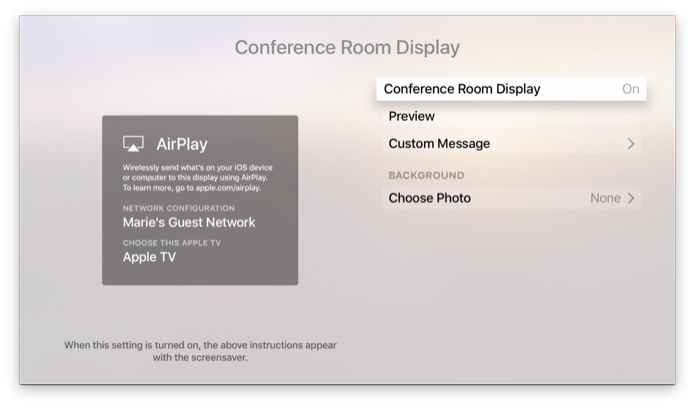tvOS 9.2 is one of the major releases Apple has ever put out for Apple TV, new or old. The new Apple TV has gotten plenty of great features with this update including dictation for search, usernames and passwords and Home screen folders for your apps.
While these are super welcome additions to tvOS, so check out these two new tvOS 9.2 features and improvements that you may not have known about.
Video Scrubbing Has Changed
This first feature is more of an improvement than something new in tvOS 9.2. If you’ve updated to the new software and started watching a video, you might have noticed scrubbing through doesn’t work the way it used to.
That’s because, in tvOS 9.2, Apple TV requires that you first pause the video before you can rewind or fast-forward through. Too many people were apparently accidentally scrubbing through by swiping the remote or sitting on it, myself included. So henceforth, first, click the touchpad, then swipe.
Conference Room Display
Conference Room Display is geared toward business users but it could really be used by anyone. It’s a feature of AirPlay that, when enabled, will display a message with the screensaver instructing others how to connect to AirPlay for that device. It displays the Wi-Fi network so you can connect to the same one and the name of the Apple TV.
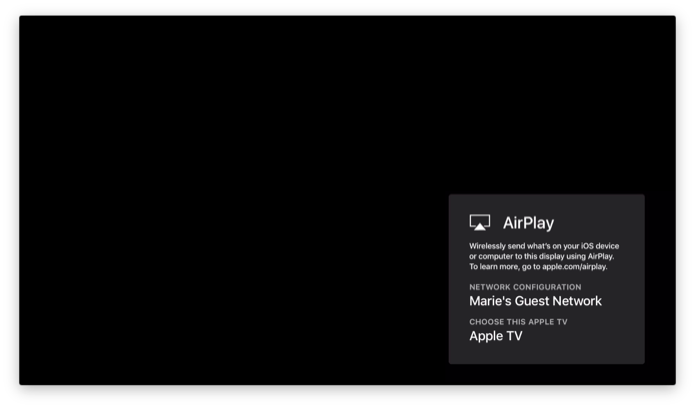 Whether you’re in a business meeting with multiple people who need to make a presentation or just at home with company and friends switching off on what to watch, Conference Room Display can come in handy.
Whether you’re in a business meeting with multiple people who need to make a presentation or just at home with company and friends switching off on what to watch, Conference Room Display can come in handy.